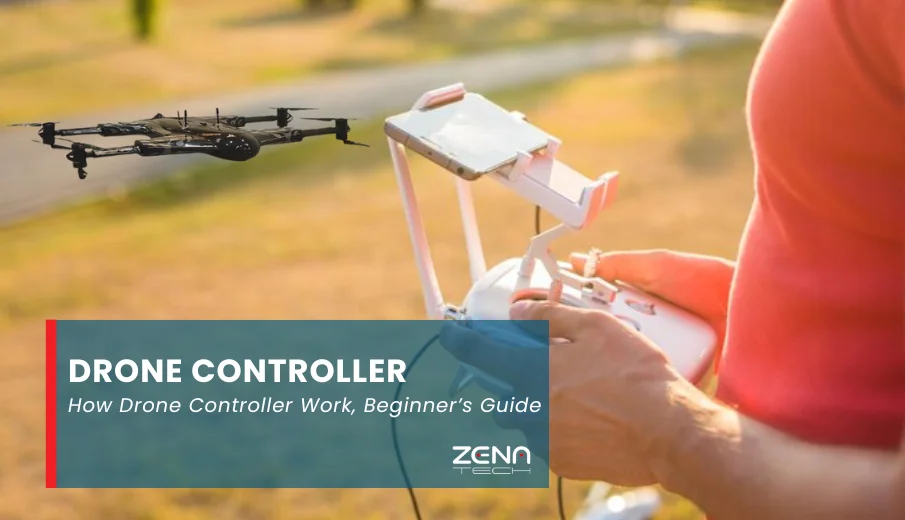
Drone controllers are the backbone of every flight. Even the most advanced drone can’t fly without one. A controller—whether a smartphone app or handheld remote—connects the pilot to the drone, sending real-time commands to ensure stability, responsiveness, and safety.
This guide explores how drone controllers work, their key features, different types, troubleshooting tips, and what to consider when choosing the right controller for your flying goals.
How Do Drone Controllers Work?
Drone controllers send real-time signals to communicate with the aircraft, guiding its movement, altitude, and camera functions. When you move the joysticks or tap commands on a mobile app, those inputs are converted into radio signals or digital data sent to the drone. The drone’s onboard receiver interprets these signals, adjusting the motors and sensors accordingly to maintain stability and execute precise maneuvers.
Modern controllers often use Wi-Fi, Bluetooth, or radio frequencies (usually 2.4GHz or 5.8GHz) for communication. Some advanced models also integrate AI-assisted flight modes, GPS tracking, and return-to-home features—making flying easier and safer, even for beginners.
Communication Systems (Radio, Wi-Fi, 4G/5G)
At their core, drone controllers send messages to a drone using a wireless signal.
Drones communicate using radio transmissions, which typically operate at two frequencies: 2.4 GHz and 5.8 GHz. These two frequencies provide the ideal balance between distance and interference limitation.
On the other hand, Wi-Fi is convenient due to its widespread use and availability; however, the range of Wi-Fi is limited when compared to radio transmitters.
High-end drones utilize 4G and 5G cellular networks. As long as there is available coverage, these drones have near-unlimited range, making them especially useful for industrial and commercial applications.
Transmitter and Receiver Basics
Drone controllers have a built-in transmitter that converts the signals from your joystick and buttons into digital signals.
The drone’s receiver receives these signals and converts them into flight commands. This constant communication is the reason why the drone responds nearly instantaneously to your input.
In comparison, the transmitter acts as your voice, while the drone receives commands from your voice. As long as the communication is solid, the entire process feels effortless to the user.
Control Signals and Frequency Bands
Different types of drone controllers use different frequency bands for control. The most common are:
- 2.4 Gigahertz: Although it is good at passing through physical objects, it is also more susceptible to Wi-Fi routing interference
- 5.8 Gigahertz: Less interference and more responsive with a shorter signal range
- 4G/5G: Cellular networks with long communication distances, but only to the extent coverage exists
Professional pilots practice shifting frequencies to maintain a more stable connection in crowded flights.
Key Components of a Drone Controller
A drone controller comprises parts that work together to ensure a successful flight. Thus, it’s essential for a pilot to be familiar with the following components:
Joysticks and Control Sticks (Pitch, Roll, Yaw, Throttle)
Joysticks are the heart of a drone controller. Sometimes called the control stick, they are the two small sticks on the controller that you manipulate with your thumb to navigate the drone.
The left stick will manage throttle (altitude) and yaw (side-to-side rotation). The throttle function controls the drone’s altitude, allowing it to fly at varying heights. The yaw function enables you to rotate the drone from left to right.
The right joystick allows you to maneuver the drone’s pitch (forward and backward) and roll (from side to side).
Antennas and Signal
Antennas transmit and receive signals. An entry-level drone typically has a built-in antenna, which generally produces weaker signals.
Advanced drone controllers, however, utilize external, adjustable antennas, which enhance signal quality and range.
This distinction determines the range and the reliability of the connection. The better the antenna, the longer the range.
Display Screens/Mobile App Integration
A couple of drone controllers include a display. These displays present telemetry, maps, and live video information. Mobile phones or tablets that use apps for drone controllers provide real-time visualization for pilots.
These mobile integrations allow pilots to easily see where their drone is flying, its battery life, and GPS information, making navigation seamless.
Additional Buttons & Custom Controls
Most drone controller types nowadays have programmable buttons that allow for transmitting commands such as “return to home,” changing the camera’s angle, or activating an autonomous flight mode.
These custom controls allow drone pilots to be efficient and respond quickly in urgent and crucial situations.
Types of Drone Controllers
Drone controllers have become more sophisticated but accessible in recent years. The wide array of controllers available in the market serves different user needs.
Standard Remote Controllers
Standard remote controllers are the most common. They are lightweight, durable, and versatile, making them ideal for both hobbyists and professionals.
Smartphone-Based Controllers
A smartphone-based controller comprises a mobile phone or tablet operating with an app and a touchscreen interface.
Smartphone and tablet controllers are typically light, accessible, and portable; however, the touchscreen interface may not feel as crisp and reactive as physical joystick controls.
Smart Controllers with Built-In Screens
This type of drone controller consists of a remote-controlled device outfitted with physical controls and a high-resolution display. This type of controller offers an enhanced view in direct sunlight compared to a mobile phone.
Numerous professional drone users prefer and choose smart controllers for their control durability, practicality, and ease of use.
FPV (First-Person View) Controllers
FPV controllers are different types of drone controllers. They connect to goggles that give pilots an immersive, live, drone-eye view of the world. FPV has gained popularity through racing and high-speed video.
Advanced Features in Modern Drone Controllers
Technology has advanced significantly in Unmanned Aerial Vehicles (UAVs), commonly known as drones. Below you’ll find features of modern drone controllers it is used:
GPS Integration and Auto-return
One of the most valuable features of a drone controller is its GPS integration. It allows you to see the exact location of the drone you are piloting.
Aside from that, the auto-return feature will bring your drone back to your location with just the push of a button. This feature also gives you peace of mind when you lose a signal because you know where to find it.
AI-Aided Flight Modes
Many modern-day drone controllers have an AI-powered system. Many will have commands such as “follow me,” “circle,” and “waypoint navigation.” AI is designed to take some of the load off the pilot, allowing the drone to perform complex shots and tricks independently.
Customizable Flight Paths and Waypoints
Using apps or smart controllers, pilots can now pre-program flight paths or waypoints, and drones will follow them with substantial accuracy. They are helpful for tasks such as mapping, surveying, and even filmmaking.
Real-Time Data Telemetry
Modern drone controllers display telemetry, including altitude, distance, speed, and battery level. Real-time data enables pilots to make informed decisions and prevent unexpected crashes.
Industrial Use of Drone Controllers
It is undeniable that drones have significantly transformed the industrial landscape in terms of data accuracy and efficiency. But more than that, here’s how drone controllers are being utilized in varying capacities:
Agriculture for Crop Monitoring
Farmers use drones for crop analysis and spraying. Reliable drone controller features, such as waypoint navigation, make it possible to cover large fields efficiently, making it more effective for crop monitoring or other agricultural applications.
Construction for Surveying
In construction, drones are used to capture topographical maps. Controllers with precise GPS ensure accurate measurements, reducing time spent on manual surveys.
Public Safety and Defense
Drones can be utilized by first responders or law enforcement in high-risk and swift rescue missions, as well as for surveillance. A drone controller with auto-return and live video functionality may be critical to the mission’s success.
What Makes Drone Controllers Unique in the AI Era
Artificial intelligence (AI) is revolutionizing the use of drone controllers. These are some of them:
- AI in Autonomous Flight: Controllers can now interact with onboard AI systems, enabling the drone to make decisions independently. It means that drones can fly without continuous manual control or pilot support.
- Intelligent Obstacle Avoidance: Now, drones can evade obstacles and reduce collisions with the help of AI and advanced sensors. These sensors constantly scan the vicinity, and AI algorithms process real-time data to make quick decisions, such as adjusting the flight path.
- Predictive Maintenance Tools: With the help of AI, predictive tools will alert pilots to potential maintenance issues before they escalate further.
These advancements indicate that the capabilities of drone controller technology have evolved significantly over the past decade and continue to do so.
Beginner Tips for Using Drone Controllers
Flying a drone can be challenging; it requires extensive training and practice. Here are some key tips if you are a beginner:
- Be sure to calibrate the joysticks and sensors before the first flight.
- Always maintain visual contact with the drone to decrease the risk of crashing.
- Avoid areas with potential interference, such as power lines, tall buildings, and crowded Wi-Fi zones.
- Practice in an open space, a vast and clear area free from obstacles such as cables and trees.
Drone Won’t Connect to Controller: Troubleshooting Common Issues
Like all technologies, drones are not immune to occasional hiccups. These are some basic steps that can guide you through troubleshooting your drone controller:
Signal Loss and Re-Connection
If you lose signal, safely land the drone or switch to auto-return. From there, you can reset both the drone and the controller, then try reconnecting them.
Most of the time, connectivity issues are due to mismatched firmware. Ensure that you update and calibrate the devices before the flight session.
Controller Not Calibrated
Most of the time, controllers lose calibration. When this occurs, the joysticks do not respond correctly, which can result in inaccurate drone navigation.
If you are a beginner and are still learning how drone controllers work, calibration is strongly recommended, as it is crucial in ensuring drone accuracy and safety.
Battery and Power Problems
If one of the batteries for the drone or controller is low, the signal connection will cease to function. It is always best to charge both before flying a drone.
Before proceeding to flying, please refer to this checklist to make sure your drone and controller are ready:
Quick Troubleshooting Checklist
- Are the battery levels of the drone and controller good?
- Are the antennas correctly pointed with the needed distance?
- Are both devices compatible with the same firmware?
- Restart the drone and controller to reset connections.
- Change the frequency band if using Wi-Fi.
The Future of Drone Controllers
Drones have quickly evolved from a fun toy to a technology that drives innovation in multiple fields. The future of drone controllers will be beyond buttons and sticks. Here’s what to expect:
- AI/Voice and gesture commands for drones are still under development and are considered an emerging trend in drone technology. Imagine controlling a drone with an AI or your own voice, or even a gesture of your hand. Pretty convenient!
- The possibilities of virtual and augmented realities will also continue to expand, including First-Person View options. Pilots can immerse themselves in virtual environments while they control the drone remotely.
- Cloud-connected platforms will enable fleets of drones to operate in unison across various industries by centralizing control and facilitating real-time data sharing and collaboration. It represents an entirely new approach to thinking about delivery systems and disaster relief on a global scale.
Conclusion
Understanding the technology that supports drone controllers will give you the power you need to fly more safely and effectively.
Moreover, this will build pilot competence, from the recreational flyer to those operating drones in the industry.
No matter the ability level, the best controller is the one that matches your mission. ZenaTech builds products that pair a user-friendly interface with some of the most advanced drone controller features on the market.
From AI-assisted safety to professionally displayed product capabilities, we use technology to benefit individuals based on their skill level.
With ZenaTech, drone control will be more straightforward, innovative, and reliable.
